The Story Parameters dialog allows you to define parameters of a story according to the Eurocode 2 (Belgian NAD) code.
Access
Select RC Design  Provided reinforcement layout, and then create a new RC element or open an existing one.
Provided reinforcement layout, and then create a new RC element or open an existing one.
- Click Analysis
 Story Parameters.
Story Parameters. - Click
 (Story Parameters).
(Story Parameters).
Dialog elements
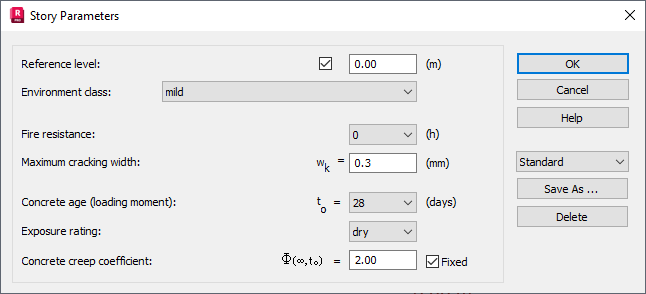
- The following options describing a story are available:
-
- Reference level - a level of the top surface of a beam; it is an additional parameter in a beam drawing,
- Environment class - the parameter used to check the required cover,
- Fire resistance - the parameter used to check the minimum dimensions of an element and the required cover,
- Maximum cracking width - the parameter used when the limit state of the crack width is checked; it is associated with the Cracking calculation by increasing reinforcement area option in the Calculation Options dialog,
- Concrete age (loading moment) - the parameter used in calculations of the long-term deflection,
- Exposure rating - the parameter used to automatically calculate humidity,
- Concrete creep coefficient - the parameter used to automatically calculate the creep coefficient.
The Save As option allows you to reuse a set of story parameters. This set is saved to your current user directory. You can reuse this set for the other element in the Story Parameters dialog or assign it to the selected element (or selected elements of the same type) in the RC Component Inspector.
The Delete option allows you to remove the selected set of story parameters.