The Calculation Note Preferences dialog configures the content of the calculation notes. You can also include them in the composite printout (Printout Composition). Select Tools menu > Calculation Notes Preferences to open the dialog.
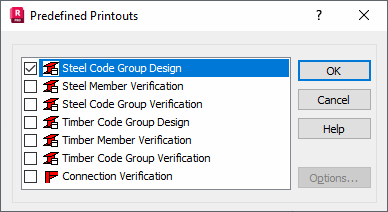
A list of available calculation notes is located to the left of the dialog.
Select the name of the calculation note and click Options to open a new dialog for selecting the part of the calculation note for printing.
When you select a calculation note (![]() ), it is added to the Screen Capture tab in the Print-out Composition dialog. The note becomes part of a user-defined composite printout.
), it is added to the Screen Capture tab in the Print-out Composition dialog. The note becomes part of a user-defined composite printout.