The option is used for manual modification of the spacing of stirrups (in beam transversal reinforcement). It is available after selecting the Reinforcement / Stirrup Spacing command from the menu.
Note: The option is available in the menu only after stirrups are selected in a calculated RC beam). Once it is chosen, the dialog box shown below is displayed on the screen.
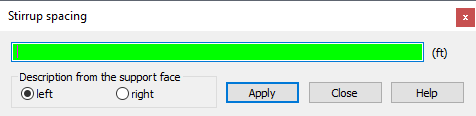
Note: To ensure easier selection of required elements in a reinforcement table, it is recommended that the user should choose the detailed mode of presenting reinforcement (the user should move to the Detailed tab).
The above dialog box displays a description for selected elements in the following format:
n1*e1 + n2*e2 +… ,
where:
n1, n2, ... - number of stirrups
e1, e2, ... - stirrup spacing.
As a zero point the program assumes a support face from the left or from the right side (depending on a selected description method) with respect to the most extreme element selected.
After modifying transversal reinforcement, the program starts automatically reinforcement verification.