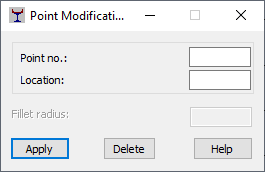After a contour is created, you can modify the position of the points that define the contour, that is nodes. Thus using this option you can automatically modify a contour.
Access the option by:
- Clicking Tools layout > Section Definition.
- Clicking Contour menu > Point Modification, or clicking
 on the toolbar.
on the toolbar.
After the option is selected, the Point Modification dialog displays.