Open a Print Preview and click Go to to jump to a selected component element of the printout.
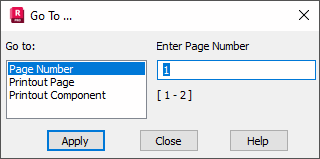
In the left panel, select one of the following: page number, printing page and printout components. In the field located to the right, enter the page number or choose the name of the appropriate component from the printout component list.
The difference between the page and the printout page is visible when pages number from a page other than the first one. For example, if the printout is made up of 10 pages and starts from page 15 then, in order to move to page 20, do the either of the following.
- Select the Page Number option from the left panel and in the Give page number field enter 20.
- Select the Printing Page option from the left panel and in the Give page number field enter 6.