Select the Filters tab or click Filters in the Value Selection dialog to select filter and sorting parameters of data/results.
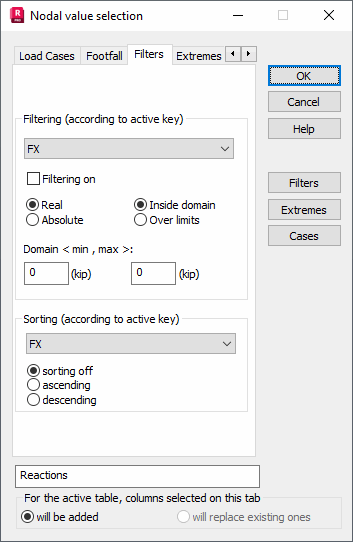
The Key Selection field selects filtering values for presented data/results. For example, if nodal displacements of the 3D frame are displayed in the viewer, then the following values may be selected: displacement UX, UY, UZ and the rotations RX, RY, RZ. The default parameter for sorting is always the first column in the dialog box (UX for displacements).
Filtering on data and results may occur if the Filtering option is selected. In the Filtering field, the domain of the values within (inside domain) or outside (over limits) the results will be presented. The limit values (Area: minimal (min - limit values of the lower domain limit in or outside of sorting or filtering data or results) and maximal (max - limit values of the upper domain limit in or outside of sorting or filtering data or results) values may be treated as real (signs will be recognized) or absolute (only the absolute value from a given value will be important). Results are filtered based on the values chosen in the Key Selection field. For example, if the following options are chosen: key selection = UX, absolute, in domain, min = 0.1, max = 0.5, then the filtering mechanism will select all the displacement values within the (-0.5,-0.1) and (0.1,0.5) intervals.
In the Sorting field, one sorting method may be selected: without sorting (default value), increasing, or decreasing. These options are connected to the Key Selection option. If the "without sorting" method is chosen, then all values will be presented in their natural numbering order (first value results, second, third, and so on). If sorting in increasing or decreasing order is selected, then a value will be used as the base during the sorting operation. The Key Selection option is used for this purpose.