Use this option to select member load types. Access the option from the Manual Verification dialog by clicking the Load Type icon or from the Bar Definition - Additional Parameters dialog. The following dialog displays:
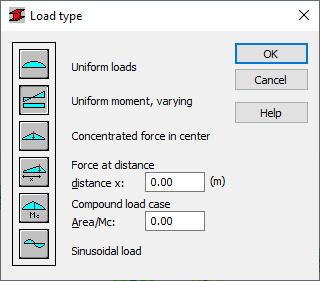
The Load Type dialog reflects the French steel code CM66 requirements. During the calculations of code coefficients (lateral, lateral buckling), the type of load applied to one or two section axis planes must be specified based on code requirements. Selection of load cases is determined by the selected steel code.
During automatic calculations, when the load type changes with the load case, the default member ("member with moments at both ends") is taken into account. The load type can be specified more precisely by manually selecting the load case or internal force values.