Use the Rigid Link Definition dialog to define new rigid links in the structure.
Access
- Click Geometry
 Additional Attributes
Additional Attributes  Rigid Links to open the Rigid Links dialog, and then click
Rigid Links to open the Rigid Links dialog, and then click  .
. - Click
 to open the Rigid Links dialog, and then click
to open the Rigid Links dialog, and then click  .
.
Dialog elements
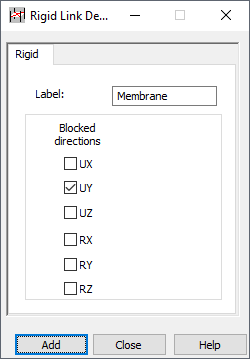
- Rigid
-
To define a new rigid link, assign a Label and select the blocked directions in the rigid link:
- UX
- UY
- UZ
- RX
- RY
- RZ
Note: Unblocked degrees of freedom apply only to the slave nodes of a rigid link.Clicking Add adds the new rigid link to the list of active links.
Important: The blocked directions are defined in the global coordinate system.