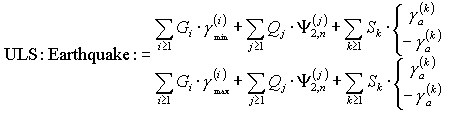Code combinations are generated based on rgl extension files. Regulation files are editable text files. However, to make the work on regulations of code combinations more efficient, it is recommended to use the editor of combination rules.
File description
Lines starting with the '|' character include a comment and are ignored in the analysis.
The remaining lines should start with the key words that are recognized during the analysis.
Key words
Rules of regulation description:
CODE: Key word (bold)
name Optional argument (italic)
name Obligatory argument (bold italic)
Header:
CODE : name Name of the regulations
MATERIAL : type Regulation type (1- steel, 2- concrete, 3- aluminum, 4- timber)
VERSION : number Software version in which it was implemented
Natures:
ACTIONS : number Number of different load natures (with subnatures included)
DEAD:(subnature name) : Dead load
LIVE:(subnature name) : Live load
WIND:(subnature name) :Wind load
SNOW:(subnature name) : Snow load
TEMP:(subnature name) :Temperature load
ACCI:(subnature name) : Accidental load
SEIS:(subnature name) : Seismic load
Combinations:
COMBINATIONS: number Number of different expressions (rules) describing the method of generating combinations
ULS:(type): formula Combinations used for load capacity check
SLS:(type): formula Combinations used for serviceability state check
ALS:(type): formula Combinations used for accidental state check
SPC:(type): formula Combinations used for special state check
Creation of a file containing regulations
The file consists of three fundamental parts: header, description of nature factors, and descriptions of combination formulas. Formulation of typical regulations are described on the basis of the regulations for the American code of steel structure design LFRD (Lfrd.rgl). The regulations are presented without comments.
The header contains the name of the regulations, structure (material) type to the design of which it is applied, and software version. The last two items of the header constitute information and do not contain obligatory arguments.
An example header appears as follows.
".....
CODE:LRFD
MATERIAL:1
VERSION:11.0
......"
Description of nature factors includes values of factors for each of the natures (subnatures) used in regulations. For each of the natures it comprises a type of nature described with a key word. Optionally, a subnature name and list of factors separated with the spaces may be used. Robot provides 14 different factors: γ max γ min γ s γ a ψ 0,1 ψ 0,2 ψ 0,3 ψ 0,n ψ 1 ψ 2,1 ψ 2,n ψ K ξ min ξ max , respectively. Their names correspond to the symbols used in Eurocode, nevertheless, their meaning is universal. Generally, they are partial safety factors (γ max γ min γ s γ a ) and simultaneity factors (those remaining). While defining a new subnature, new factors may be assigned to it. A hyphen indicates that a given factor does not occur. Subnature definitions are preceded by specification of a total number of natures with subnatures.
An example of a factor definition sample appears as follows.
"...
ACTIONS:8
DEAD::1.2 0.9 1.0 1.4 - - - - - - - -
LIVE::1.0 - 1.0 - 0.0 0.0 - 1.0 1.6 0.5 0.5 -
WIND::1.0 - 1.0 - 0.0 0.8 - 1.0 1.3 0.0 0.0 -
SNOW::1.0 - 1.0 - 1.6 0.0 - 1.0 1.6 0.5 0.2 -
SNOW:Roof live:1.0 - 1.0 - 1.6 0.0 - 1.0 1.6 0.5 0.2 -
TEMP::0.0 - - - - - - 0.0 0.0 - - -
ACCI::- - - 1.0 - - - - - - - -
SEIS::- - - 1.5 - - - - - - - -
..."
The example regulations inform that eight load natures will be used, including one snow subnature named "Roof live". Each is ascribed relevant, code-defined safety and simultaneity factors.
A description of combination formulas contains key words describing a combination type with a definition of the formula for generating a combination. Each formula consists of four loads: dead, live, accidental, and seismic. The loads are linked with each other by means of the addition signs. In the expression user defined values may be applied to the numbers of predefined components. If a given part of the formula does not occur, 0 should be used. Prior to the definition of formulas, their number is determined.
An example of combination formulas appears as follows.
"...
COMBINATIONS:5
ULS:STD: 4 +20 + 0 + 0
ULS:Snow&Wind: 4 +23 + 0 + 0
ULS:Construction phase: 5 + 0 + 0 + 0
ULS:Earthquake: 4 +27 + 0 + 17
SLS:STD: 1 + 6 + 0 + 0
..."
LRFD regulations allow for five combination types: 4 for ULS and 1 for SLS. Three types of formulas for ULS are given additional names which make their identification easier; these are: Snow&Wind, Construction phase, and Earthquake, respectively.
The ULS:Earthquake formula consists of the parts concerned with dead, live and seismic loads (for accidental loads, 0 has been entered to disregard in this combination). Taking advantage of the list of predefined components or descriptions in the regulations, the following is obtained.
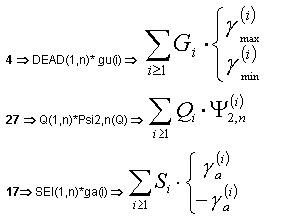
A full notation of the formula for this combination is as follows.