When defining a snow/wind load in 3D, you can specify the shape of the gable walls (facades) in the 3D structure geometry definition. The following are 2 important reasons to provide a facade definition:
- Wind loads are generated operating along the Y axis on the gable walls.
- A difference in the way of generating internal frames and gable-wall frames (the front and back).
Open the dialog for defining gable walls by clicking Definition in the Gable walls field in the Snow/Wind loads - 3D Geometry dialog.
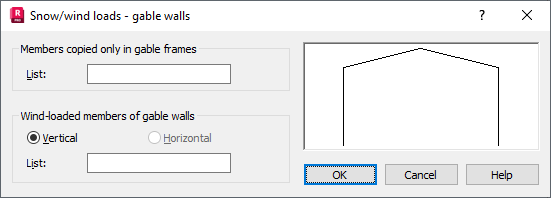
To specify the gable-walls parameters:
- In the Members copied only in gable frames field - Specify a list of members to be skipped in the internal frames of the structure when copying the initial 2D frame.
- In the Wind-loaded members of gable walls field - Specify which members of the gable walls (vertical or horizontal) are to be loaded with the wind along the Y axis.
- Click OK.
You can specify the lists of in 2 ways:
- Select successive members in the diagram of the 2D frame in the upper right-hand corner of the dialog.
- Enter the numbers of the selected members in the field.
When the list of facade members loaded with wind is empty, the position of the first member on the list automatically turns on the correct position (vertical or horizontal) of the loaded members.
Method for calculating loads operating along axis Y
Note: Currently, the loads are calculated only when vertical members have been defined (with a certain small tolerance).
Robot ignores each non-vertical member in the list.
Loads are calculated according to the following method for each wind load case:
- Robot calculates the wind pressure on the gable walls. The front and the back walls are considered separately. For snow and wind code NV65, the pressure is Q_10 * (Ce - Ci). The relevant coefficients are in the calculation note with snow/wind load parameters.
- The pressure is gathered on each of the loaded members of every gable wall. The pressure is gathered from an area related to a given member, which is represented as a certain force. Next, the force is evenly distributed along the entire length of the member, which allows the load that is applied to the member to be represented as force density. This is a simplified way of calculating the load.
- For an outermost left (or right) member loaded with wind, the area is calculated as one-half of the area, whose sides are defined by the line on which the member (A) is located and the line on which the adjacent member (B) is located (on the left or on the right), while its upper and lower limits are defined by the two horizontal lines that go through the upper-most and the lowest from among the 4 end points of both members A and B.
- For an intermediate member, the relevant area is calculated as the sum of the adjacent areas (on the right and left), determined as previously stated.