Generating snow/wind loads for surfaces is similar to generating snow/wind loads for 2D frames. The successive steps for generating snow/wind loads for 2D frames and their equivalents for 3D structures are as follows:
|
2D frame |
3D structures |
|---|---|
|
1. Generate envelope. |
1. Define a surface (create a surface list). |
|
2. Specify code parameters. |
2. Specify code parameters. |
|
3. Generate coefficients. |
3. Generate coefficients (coefficient values can be modified) |
|
4. Apply loads to structure bars |
4. Generate planar loads (by using the defined surfaces) which are transferred onto structure bars. |
Open the Snow and Wind 2D/3D dialog using either method:
- Click Loads menu> Wind & Snow > Wind and Snow 2D/3D.
- Click
 .
.
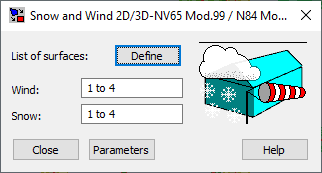
- Wind loads are always calculated with the coefficientg = 1.
- The Ce coefficients for roofs are always determined considering a roof with flat surfaces.
- Snow loads do not account for snow gathering (snow on acroterions and on multiple roofs).
- Total or partial permeability of walls is not considered.
In the dialog, you specify a list of surfaces on which snow/wind load cases are to be generated. Clicking Define opens the Polyline - contour dialog that lets you define surfaces to which snow and wind loads will be applied. In the Wind and Snow fields, user-defined surfaces can be selected to generate wind and snow loads, respectively. You should specify base wind and snow pressure depending on the structure's site.
To specify parameters for automatically generating snow/wind loads, click Parameters to open a dialog to specify the parameters for a selected code.