- Access
- You can access the Load Types dialog in either of the following ways:
-
In the Standard toolbar, select Loads from the list of layouts.
The Loads table displays, and the Load Types dialog opens.
- Click Loads

 Load Types
Load Types
-
Use this dialog to set up or modify load cases.
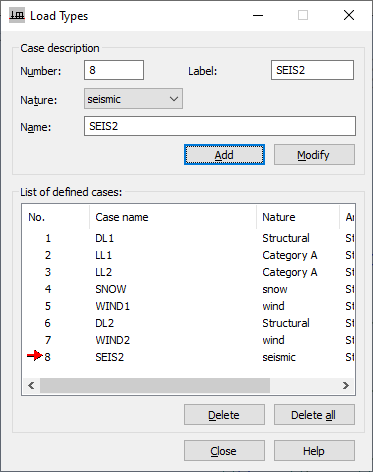
See also: