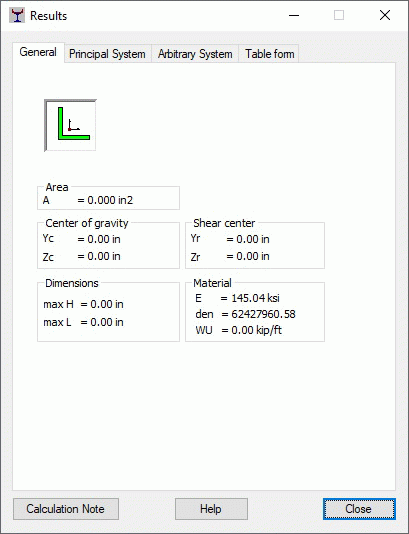This option begins the calculation of geometric properties of the defined thin-walled section.
Access the option by:
- Clicking Tools layout > Section Definition.
- Clicking Results menu > Geometric Properties > Results, or clicking
 on the toolbar.
on the toolbar.
After you select the option, the Results dialog displays, with several available tabs: