Bulges simulate bulging muscles. Physique creates bulges based on bulge angles and cross section shapes you specify, not on keyframe settings.
You create a bulge by:
- Reposing the character to a position where the bulge will have its greatest effect. This can just be a matter of using the time slider to scrub to that place in a loaded motion file.
- Setting a bulge angle between two links, the currently selected link and its child link in the hierarchy. The bulge angle is the angle of the joint where the bulge has its full effect. When the joint has a different angle, Physique interpolates so the bulge can grow as the joint flexes toward that angle. See Setting Bulge Angles for more information.Note: The resulting bulge for any given frame in an animation is determined by the interpolated effects of all bulge angles for the link, based on the relationship of each bulge angle to the current joint angle. Bulge angles are not directly associated with keyframe parameters, but are relative to the skeleton's behavior.

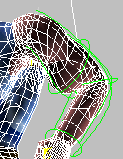
Bulge shape is interpolated as joint movement approaches a bulge angle.
- Creating and shaping the cross sections associated with the bulge angle. A link's cross sections and its profile are spline controls of the shape of the skin. To create and shape cross sections, see Shaping the Bulge.
Each bulge angle affects both neighboring links. Therefore, each link contains a set of cross sections for each bulge at both its parent and child joint angles. For example, the forearm link can be deformed by bulge angles associated with both the elbow and wrist joints.
- Adjusting bulge parameters, including the joint intersection parameters. Bulge parameters control the smoothness and the strength of the bulge and are found at the Bulge sub-object level.
Joint intersection parameters control how the skin behaves when bulges would overlap each other if there were no collision detection for skin vertices. They are in a Physique rollout for Link sub-objects. See Reinitializing Physique Settings.