The Wander behavior imparts a random motion to delegates, letting you simulate meandering activity in which delegates move and turn in a haphazard manner. It works by randomly picking a new direction, and then turning and moving in that direction. You can specify how often to pick a new direction, how far to turn, and how fast or slow to turn while moving.
Tip: The trajectory calculated by the Wander behavior varies significantly for each object to which it's applied. To create a group of wandering delegates all using the same trajectory, apply the Wander behavior to a delegate, solve the simulation, and then replicate the delegate using the Scatter Objects facility with Clone Controllers turned on.
Procedures
To use the Wander behavior:
- Add a Wander behavior to the Crowd object.
- Change the default settings as desired. Probably the most important is Period, which sets the number of frames between changes of direction.
- Use Behavior Assignments to assign the behavior to a delegate or team.
Interface
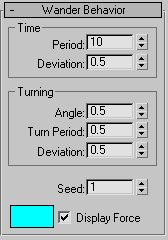
Time group
- Period
- Specifies how many frames should elapse before a new direction is chosen. Default=10.
- Deviation
- Specifies the maximum amount by which Period should vary. Each time a period ends, character studio takes a random number between the negative and positive values of the Deviation setting, multiplies it by the Period setting, and adds the result to Period. Default=0.5. Range=0.0 to 1.0.
Turning group
- Angle
- Specifies how far to turn when changing direction. A small value means to change direction by only a small amount, while as the value approaches 1.0 the delegate will turn randomly in any direction. Default=0.5. Range=0.5 to 1.0.
- Turn Period
- Specifies how long over the current period it takes to turn. A value of 0.0 means that the delegate will rotate as quickly as possible to face a direction and then travel in that direction, while a value of 1.0 means the delegate will take the entire period to rotate in that direction. Default=0.5. Range=0.5 to 1.0.
- Deviation
- Specifies the maximum amount by which Angle should vary. Each time a period ends, character studio takes a random number between the negative and positive values of the Deviation setting, multiplies it by the Angle setting, and adds the result to Angle. Default=0.5. Range=0.0 to 1.0.
- Seed
- Specifies a seed value for randomizing the Wander behavior.
- [wander force color swatch[
-
Shows the color used to draw the Wander force vector during the solution. Click the box to choose a different color.
Display Force When on, force exerted on the delegates by the Wander behavior is drawn in the viewports as a vector during the simulation solution.