![]()
Roll Camera rotates a target camera about its line of sight, and rotates a free camera about its local Z axis.
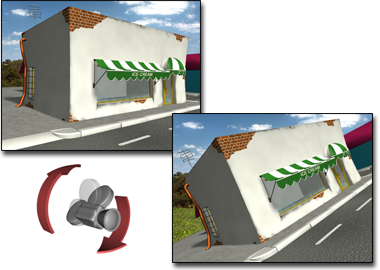
Rolling a camera
Note: This button replaces the Zoom Extents button when a Camera viewport is active.
Procedures
To roll a camera:
- Activate a Camera viewport.
- Click
 (Roll Camera).
(Roll Camera). The button highlights when it is on.
- Drag horizontally to roll the view.
- Press Esc or right-click to turn off the button.