NURBS snaps let you snap to objects or sub-objects in a NURBS model.
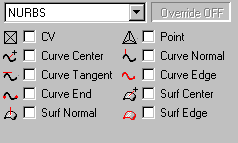
The NURBS snaps settings are aids for creating and transforming objects, and are not constraints. 3ds Max does not maintain the relationship between the NURBS object and other objects you create or transform.
- CV
-
Snaps to a CV sub-object in a NURBS curve or NURBS surface.
- Point
-
Snaps to a point sub-object in a NURBS model.
- Curve Center
-
Snaps to the center of a NURBS curve.
The center of a NURBS curve is calculated parametrically, and might not be the same as the curve's apparent visual center.
- Curve Normal
-
Snaps to a point normal to a NURBS curve.
This snap operates only while you are creating a new object that requires two or more clicks to create.
- Curve Tangent
-
Snaps to a point tangent to a NURBS curve.
This snap operates only while you are creating a new object that requires two or more clicks to create.
- Curve Edge
-
Snaps to the edge of a NURBS curve (the current object moves or is created to lie along the curve).
- Curve End
-
Snaps to the end of a NURBS curve.
- Surf Center
-
Snaps to the center of a NURBS surface.
The center of a NURBS curve is calculated parametrically, and might not be the same as the curve's apparent visual center.
- Surf Normal
-
Snaps to a point on a NURBS surface normal to previous point.
This snap operates only while you are creating a new object.
- Surf Edge
-
Snaps to the edge of a NURBS surface.