Dent is a 3D procedural map. During scanline rendering, Dent creates a random pattern based on fractal noise. The effect of the pattern depends on the map type.
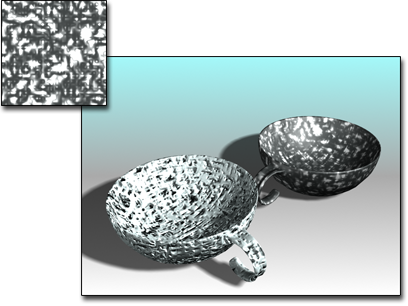
Dent map gives texture to the cup on the left; cup on the right has same pattern, but without dents.

Effect of default parameters:
Defaults: Iterations=2, Size=200, Strength=20
Dent was designed to be used primarily as a bump map, and its default parameters are optimized for this usage. As a bump map, Dent renders three-dimensional dents over the surface of an object. Editable parameters control the size, depth, and complexity of the denting effect.
Dent can also be used with other maps. With a diffuse color map, for example, the two colors assigned to Dent mix in random swirls over the surface of the object. Either of the colors can be replaced by other maps.

Dent bump maps
At left, default parameters produce fairly uniform dents over surface.
At right, increased Strength parameter creates a deeper and more irregular pitting effect.

Dent diffuse maps
At left, Dent as a two-color diffuse map.
At right, colors replaced with Dent and Marble maps.
Procedures
To replace a color:
- Click a color swatch labeled Color #1 or Color #2.
- In the standard
Color Selector, choose a replacement color.
The color updates in the color box and sample slot.
To swap a color:
- Click Swap.
The position of the two colors is reversed in the color boxes and sample slot.
To replace a color with a map:
- Click a Map button marked None next to one of the color swatches.
3ds Max opens the Material/Map Browser.
- Select a map from the list.
The sample slot updates to show the map in place of the color.
Alternatively, use the Slate Material Editor to wire a map to the Color 1 or Color 2 component.
Interface

- Size
-
Sets the relative size of dents. As the size increases, the number of dents decreases when other settings are the same. Default=200.
Decreasing Size creates the appearance of tiny dents spaced fairly evenly. The effect can resemble a "sand-covered" surface.
Increasing Size creates the appearance of distinct grooves and gouges on a surface. The effect sometimes has a "hardened lava" look.

Size=10, 500, and 1000
Iterations=1, Strength=20 (default)

Size=10, 500, and 1000
Iterations=3, Strength=20 (default)
Each set of three spheres uses the same size range, but varies the number of iterations. Strength is held constant in both sets.
- Strength
-
Determines the relative coverage of the two colors. Higher values increase the coverage of Color #2, while lower values increase the coverage of Color #1. Default=20.
When using Dent as a bump map, increasing the Strength value typically makes the dents look deeper.
In the following illustrations, each set of three spheres uses the same Strength range, but varies the Size value between the two sets. The Iterations value is the same in both sets.

Size=10, Iterations=3
Strength=5, 20 (default), and 100

Size=1000, Iterations=3
Strength=5, 20 (default), and 100
- Iterations
-
Sets the number of calculations used to create the dents. Default=2.
Dent is based on a fractal-noise equation. During rendering, a dented surface is calculated one or more times to produce the finished effect. Each calculation pass is an iteration.
As a surface is calculated, each iteration adds to the number of dents and the complexity and randomness of the final surface (dents become dented).
The Dent texture requires heavy calculation, especially at higher iterations. This can slow down rendering time considerably.

Iterations=1, 3, and 6
Size=500, Strength=20
The three spheres have uniform settings for size and strength. Only the number of iterations varies.
- Swap
-
Reverses the position of colors or maps.
- Colors
-
Allows choice of two colors where appropriate for a color component (such as Diffuse). Defaults=black for Color #1 and white for Color #2.
Dent can create patterns in an object's color as well as its surface. By using Dent as a diffuse color map, the entire surface is affected.

Size=500, Strength=60
Iterations=2
Two colors are mixed to produce a random pattern, governed by size, strength, and iteration settings. The default colors are black and white, but either can be replaced or swapped.
Left sphere: Sets the color to black and white.
Middle sphere: Replaces white with red.
Right sphere: Swap black and red.
By adjusting Strength, Size, and Iterations parameters, you vary the Dent patterns on a diffuse color map.
- Size sets the density of the dent pattern. At low settings, the pattern is dense. As Size increases with other settings held constant, the pattern becomes increasingly sparse.
- Strength sets the color strength in the dent pattern. At low settings, Color #1 (black) dominates the pattern. As Strength increases, Color #2 (white) replaces Color #1.
- Iterations sets the color iterations in the dent pattern. At low settings, Color #1 is dominant. As iterations increase, Color #2 gradually increases in the pattern.
Dent is applied as a diffuse map in the following examples. Colors are default black and white.

Size=100, 500, and 1000
Strength=20, Iterations=2
Color #1, #2=black, white (defaults)

Strength=20, 50, and 100
Size=500, Iterations=2

Iterations=2, 4, and 8
Size=500, Strength=20
- Maps
-
Replaces colors with maps in the dent pattern. The checkboxes enable or disable their associated map.
You can assign maps to one or both of the Dent color slots. Any kind of map can be used, including Dent. The map overrides the assigned color, which has no effect.
In the three spheres below, the assigned colors are progressively replaced with maps. Parameters of the original Dent map are the same for all spheres.
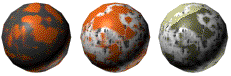
Size=500, Strength=60, Iterations=2
Left sphere: Applies Dent as a diffuse map. Color #1 is black; Color #2 is red.
Middle sphere: Replaces black with Dent map (all defaults).
Right sphere: Replaces red with Marble map (all defaults).