To manage named Views, right-click one of the View tabs. 3ds Max opens a pop-up menu with choices for managing Views.
If you right-click the blank area to the right of the named View tabs, the pop-up menu has only a single choice: Create New View.
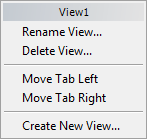
- Rename View
- Opens a dialog that lets you rename the View.
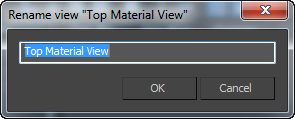 Note: A View name can contain any combination of letters, numbers, spaces, and punctuation.
Note: A View name can contain any combination of letters, numbers, spaces, and punctuation. - Delete View
- Deletes the active named View. 3ds Max displays a warning that asks if you really want to do this.
_____
- Move Tab Left
- Moves the tab for the View one position to the left.
Shortcut: Drag a tab along the tab bar to reposition that tab.
- Move Tab Right
- Moves the tab for the View one position to the right.
Shortcut: Drag a tab along the tab bar to reposition that tab.
_____
- Create New View
- Opens a dialog that lets you create a new named View.
 Note: A View name can contain any combination of letters, numbers, spaces, and punctuation.
Note: A View name can contain any combination of letters, numbers, spaces, and punctuation.