The Image File List Control dialog provides controls for creating an Image File List (IFL file), which lists sequential still image files for rendering into backgrounds or materials. It is particularly useful if you are choosing a sequence of files that are on a CD-ROM, because you can redirect the IFL file to a different directory on your hard disk.
This dialog duplicates the functionality found in the IFL Manager utility.
Interface
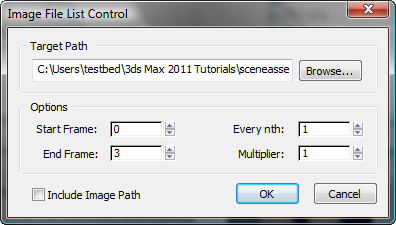
Target Path group
- [file name]
- Sets the directory where the IFL file is saved.
- Browse
- Use this to navigate to the correct directory.
Options group
Sets additional options for creating the IFL file.
- Start Frame
- Determines which file in the sequence will be the first frame. Use this when you have a sequence but you don’t want to start with the first image in the sequence.
- End Frame
- Determines which file will be the last frame listed in the IFL list.
- Every nth
- Skips frames in the image file list. Use this to match the length of the sequence to the length of the animation.
- Multiplier
- Increases the frames in the image file list. Each frame in the file list can be repeated by this value to stretch out the length of the sequence.
- Include Image Path
- Includes the path in the image file list.