Displays the XRef objects, controllers, and materials that belong to the record that is currently highlighted in the XRef Record list. If no source file is highlighted, this list is empty.
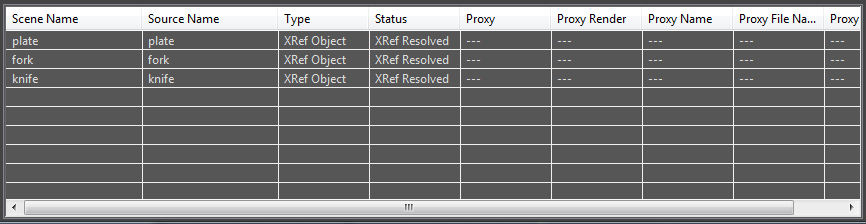
Right-clicking the XRef Entities list displays a pop-up menu that has additional options for managing the list as well as the objects, controllers, and materials in it.
The XRef Entities list includes the following information for each XRef entity:
- Scene Name Name of the entity in the main (current) scene. By default, the name of the entity in the main scene is the same as the name of the entity in the source file. If you change the name of the entity on the command panel, the name will update in the XRef Entities list.
- Source Name Name of the entity in the source file. You cannot change this name from the main file. If the name of the entity changes in the source file, the XRef in the main file will become unresolved.
- Type Whether the entity is an XRef object, controller, or material.
-
- Status
-
Usually this field displays “XRef Resolved” to indicate that the XRef is valid. When an external reference is unresolved this field displays “Unresolved XRef” An unresolved XRef indicates that there is no longer a connection between the entity in your main file and the source file. This can happen for a number of reasons. For example, the entity in the source file might have been renamed or deleted, or the file cannot be found.
Note: If you resolve the cross reference, the XRef will be resolved again when you click Update.
-
Proxy Whether a proxy is enabled for the entity. You enable and disable proxies for XRef entities on the Proxy Object rollout. Displays “–––” when the proxy is disabled and “Enabled” when the proxy is enabled.
You can assign a proxy object using the Proxy Object rollout.
- Proxy Render Whether the proxy will be used in the rendering. Displays “–––” when the XRef object will be rendered and “Enabled” when the proxy object will be rendered.
- Proxy Name Name of the proxy object that will be used as the XRef object.
- Proxy File Name Name of the file that contains the proxy object to use for the XRef object.
- Proxy Path Path of the file for the proxy object to use for the XRef object.