IK Chain Assignment rollout (creation time only)
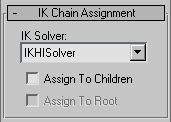
Provides the tools to quickly create a bone chain with an IK solver automatically applied. Also allows for bone creation with no IK solver.
- IK Solver drop-down list
-
The type of IK solver to be assigned automatically if Assign To Children is turned on.
- Assign To Children
-
When on, assigns the specified IK solver to all the newly created bones except the first (root) bone. When off, assigns a standard PRS transform controller to the bones. Default=off.
Note: If you set IK Solver to SplineIKSolver and turn on Assign To Children, the Spline IK Solver dialog opens after bones have been created. - Assign To Root
-
When on, assigns an IK solver to all the newly created bones including the first (root) bone.
Turning on Assign To Children also automatically turns on Assign To Root.
Bone Parameters rollout (creation and modification time)
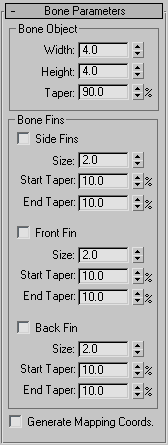
These controls change the appearance of the bones. They are also available on the Fin Adjustment Tools rollout of the Bone Tools dialog.
- Width/Height
-
The bone's respective sizes.
- Taper
-
Setting Taper to 0 produces a box-shaped bone. Higher values pinch the bone where it joins its child bone, while lower values expand that end of the bone.
- Bone Fins
-
Use the checkboxes to toggle fins on the respective sides of the bones, and the numeric settings to control the fins' size and taper settings.
- Generate Mapping Coords
-
Automatically creates mapping coordinates on the bones. If you make bones renderable and apply materials, they use these mapping coordinates.