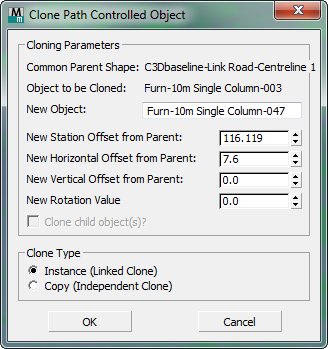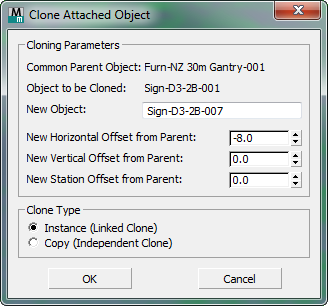Displays a list of individual objects from the currently selected Civil View Explorer object category.
Interface
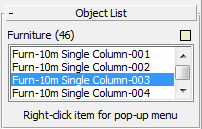
Lists all the objects in the scene that belong to this category.
- [category and object count]
- Shows the current object category and the number of objects that belong to it.
- [color swatch]
- Click the color swatch to change the color of the selected object in wireframe viewports. Wireframe color does not affect the rendered output of the visualization scene.
- [object list]
- Lists the individual objects by name. Click an entry to select the object.
Pop-Up Menu
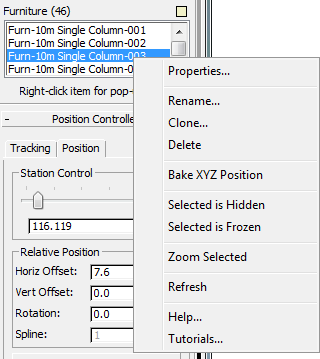
To display the context-sensitive pop-up menu, Ctrl+click an item in the list, or right-click the item.
The content of the pop-up menu varies depending of the type of the object. Examples of the type of operation possible from this menu are:
- Rename an object.
- Delete an object.
- Hide or freeze an object.
- Change vehicle color.
- Zoom the current viewport into the extents of an object.
- Apply an Object Placement Style, Swept Object Style, Rail Object Style, Building Object Style, or Road Marking Style.
- Apply a parametric rail object, swept object, building object, or road-marking object to a selected shape.
- Open the Imported Object Manager, which displays an overview of the status of all objects derived from imported data.
- Open the Placed Object Manager, which allows object placement instructions to be amended for multiple objects simultaneously.
- Clone an object.
This choice displays a dialog whose contents depend on the object type.