Use Hedra to produce objects from several families of polyhedra.
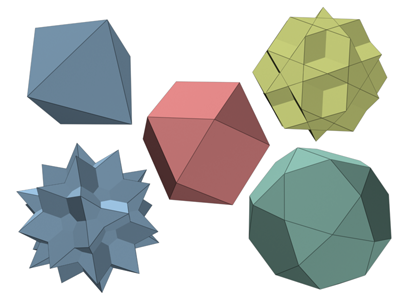
Examples of hedra
Procedures
To create a polyhedron:
Interface
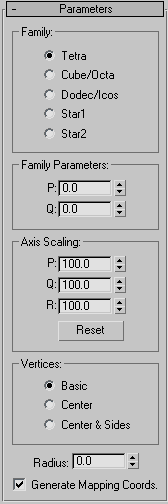
Family group
Use this group to select the type of polyhedron to create.
- Tetra Creates a tetrahedron.
- Cube/Octa Creates a cubic or octahedral polyhedron (depending on parameter settings).
- Dodec/Icos Creates a dodecahedron or icosahedron (depending on parameter settings).
- Star1/Star2 Create two different star-like polyhedra.
Family parameters group
- P, Q
-
Interrelated parameters that provide a two-way translation between the vertices and facets of a polyhedron. They share the following:
- Range of possible values is 0.0 through 1.0.
- The combined total of the P and Q values can be equal to or less than 1.0.
- Extremes occur if either P or Q is set to 1.0; the other is automatically set to 0.0.
- Midpoint occurs when both P and Q are 0.
In the simplest terms, P and Q change the geometry back and forth between vertices and facets. At the extreme settings for P and Q, one parameter represents all vertices, the other represents all facets. Intermediate settings are transition points, with the midpoint an even balance between the two parameters.
Axis Scaling group
Polyhedra can have as many as three kinds of polygonal facets, such as triangle, square, or pentagon. These facets can be regular or irregular. If a polyhedron has only one or two types of facet, only one or two of the axis scaling parameters are active. Inactive parameters have no effect.
- P, Q, R
-
Controls the axis of reflection for one of the facets of a polyhedron. In practice, these fields have the effect of pushing their corresponding facets in and out. Defaults=100.
- Reset
-
Returns axes to their default setting.
Vertices group
Parameters in the Vertices group determine the internal geometry of each facet of a polyhedron. Center and Center & Sides increase the number of vertices in the object and therefore the number of faces. These parameters cannot be animated.
- Basic Facets are not subdivided beyond the minimum.
- Center Each facet is subdivided by placing an additional vertex at its center, with edges from each center point to the facet corners.
- Center & Sides Each facet is subdivided by placing an additional vertex at its center, with edges from each center point to the facet corners, as well as to the center of each edge. Compared to Center, Center & Sides doubles the number of faces in the polyhedron.
To see the internal edges shown in the figure, turn off Edges Only on the Display command panel.
- Radius
-
Sets the radius of any polyhedron in current units.
- Generate Mapping Coords
-
Generates coordinates for applying mapped materials to the polyhedron. Default=on.