Provides a complete overview of the resources used in the current scene.
Typically, you use this panel to identify groups of objects that might be making heavy use of system resources. When you model in 3D, it is best to keep the face count as low as possible.
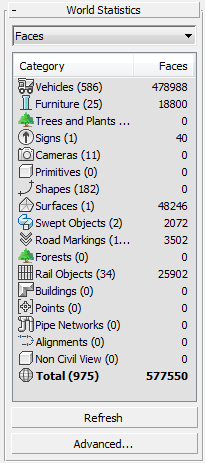
- [statistics report style drop-down list]
- Choose the statistics report style can be selected. The two available options are Faces and Vertices.
-
Faces
Lists the total number of faces used by the objects of each category in the scene.
-
Vertices
Lists the total number of vertices used by the objects of each category in the scene.
-
Faces
- [statistics summary table]
- Displays the scene statistics.
-
Category column
Lists Civil View object categories and the total number of objects that exist for each category in the current scene.
-
Faces/Vertices column
Depending on your choice from the drop-down list, shows the total number of faces or vertices used by each object category.
-
Category column
- Refresh
- Click to manually update the statistics panel.
- Advanced
- Click to open the 3ds Max Summary Info dialog, which provides a detailed overview of the current model.