Use controls on the Fin Adjustment Tools rollout for adjusting some aspects of bone geometry, including fins.
Interface
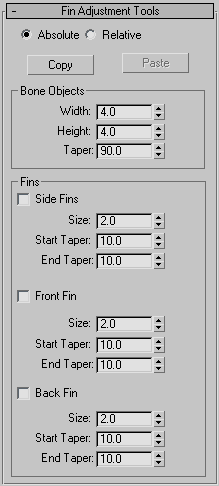
- Absolute/Relative
-
Choose how the numeric settings relate to one another:
- Absolute Sets the fin parameters as absolute values. Use this option to set the same fin values for all selected bones.
- Relative Sets the fin parameters relative to their current values. Use this option to retain size relationships between bones with different-sized fins.
- Copy
-
Copies the selected bone's settings; these can then be pasted to another bone.
- Paste
-
Pastes the copied bone and fin settings to the selected bone.
- Width/Height
-
The bone's respective sizes.
- Taper
-
Setting Taper to 0 produces a box-shaped bone. Higher values pinch the bone where it joins its child bone, while lower values expand that end of the bone.
- Fins
-
Use the checkboxes to toggle fins on the respective sides of the bones, and the numeric settings to control the fins' size and taper settings.