Provides controls for cameras.
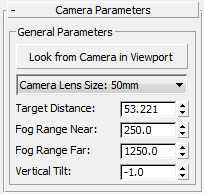
- Look from Camera in Viewport
- Click to change the active viewport to look through the lens of the camera. Once you turn this on, the viewport shows subsequent animated or manual changes to the position of the camera. Note: To change the viewport back to another type, use the standard 3ds Max viewport controls.
- Camera Lens Size drop-down list
- Choose from a set of different lens sizes. These lens sizes mimic the parameters of real-world cameras.
Smaller lens sizes result in a telephoto effect, while larger lens sizes result in a wide-angle effect.
- Target Distance
- Valid only for cameras created in Civil View, this control specifies the distance to the point at which the camera is aimed. Depending on the geometry of the camera's parent shape, this value can affect the orientation and rotation of the camera.
- Fog Range Near / Fog Range Far
- Set the near and far range limits for atmospheric effects such as Fog. Objects between the two limits fade between the near and far fog percentage values specified in the Fog Parameters rollout.
- Vertical Tilt
- Tilts the camera up or down.