This dialog lets you specify how a sub-object selection is detached from an Edit Poly object.
By default, both Detach To Element and Detach As Clone are off. Thus, when you detach a sub-object selection, it's removed from the original object and becomes a new object. The dialog options let you keep the detached item as an element of the original object and/or detach it as a copy of the original selection.
Interface
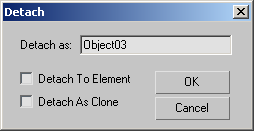
- Detach as
-
Lets you assign a name to the new object. By default, the name is "Object" followed by a sequence number.
This option is unavailable when Detach To Element is on.
- Detach To Element
-
The detached sub-object selection remains as part of the original object, but becomes a new element. It can then be manipulated independently at the Element sub-object level. Default=off.
- Detach As Clone
-
Detaches the selection as a copy of the original selection; the latter remains intact. Default=off.