These dialogs let you adjust settings for the two Weight Solver methods: Voxel and Heatmap.
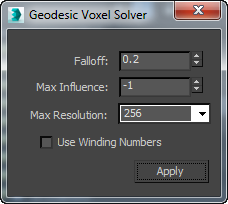
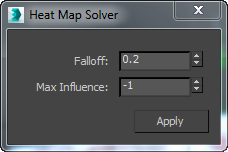
Important: After adjusting the settings, be sure to click Apply. Simply closing the dialog has no effect.
The first two settings work the same for both solvers.
- Falloff (Both solvers)
- Determines how smoothly the joints blend. Lower values cause a more gradual falloff, while higher values create more-abrupt transitions.
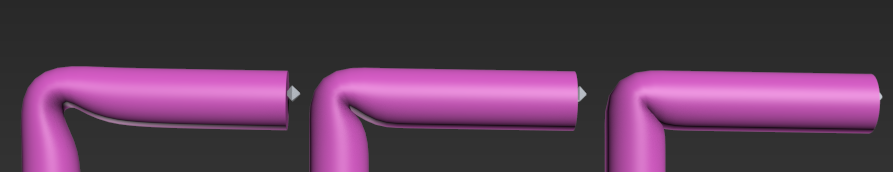
Left: Falloff=0.0; Center: Falloff=0.3; Right: Falloff=1.0
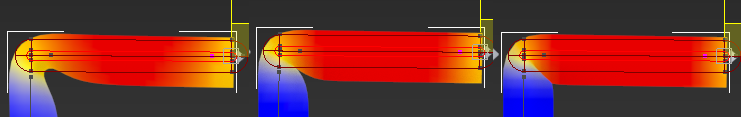
Same Falloff values as in the preceding illustration, with visualization of vertex weighting
- Max Influence (Both solvers)
- The maximum number of bones that can influence each vertex in the skin mesh. A value of 0 is treated as 1, and a value of -1 lets the solver determine the number of bones to use.
This setting is comparable to the Bone Affect Limit setting on the Advanced Parameters rollout, but applies only to vertices affected by the weight solver.
- Max Resolution (Voxel solver only)
- The density of the voxel solution to use. Higher values increase the solution accuracy as well as the amount of time it takes.
- Use Winding Numbers (Voxel solver only)
- The accuracy of the solution. Higher values can slow down the solution.
- Apply
- Runs the solver on the selected vertices in the Skin mesh. If no vertices are selected, applies the settings to all vertices.