Sets exposure for Physical Cameras, using an Exposure Value and a color-response curve.
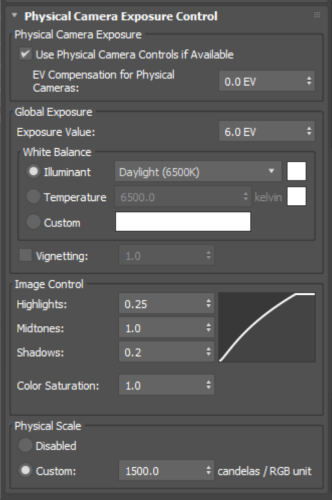
Exposure group
- Use Per-Camera Exposure (The default.) Controls on each camera's Exposure rollout can adjust the effect of the exposure control.
- Ignore Per-Camera Exposure (Use Global) Controls on each camera's Exposure rollout are ignored, and the exposure control settings affect all Physical Camera renderings.
- Exposure for Non-Physical Cameras
- Sets the Exposure Value for legacy cameras. Default=6.0
- EV Compensation for Physical Cameras
- Sets The Exposure Value for Physical Cameras. Default=0.0, but by default this is overridden by each camera's EV setting, which defaults to 6.0.
When you choose Ignore Per-Camera Exposure (Use Global), this setting is disabled. To set a global EV other than the default, change this value before you choose Ignore Per-Camera Exposure.
Image Control group
- Highlights, Midtones, and Shadows
- Use these spinners to adjust the color-response curve.
Defaults: Highlights=0.25, Midtones=1.0, Shadows=0.2.
- Color Saturation
- Changes color saturation in the rendering. Values greater than 1.0 increase color saturation. Values less than 1.0 decrease it. Default=1.0.
Physical Scale group
Sets a physical scale for exposure control to use with lights that are not physically based. The result is an adjustment of the rendering that approximates the eye's response to the scene.
- Disabled Disables physical scale. If the scene uses non-photometric lights, the light that results will likely be dim.
- Custom (The default.) Multiplies each standard light's Multiplier value by the Physical Scale value to give a light intensity value in candelas. For example, with the default Physical Scale of 1500, a standard omni light is treated by the renderer and radiosity as a photometric isotropic light of 1500 candelas. Physical Scale is also factored into reflections, refractions, and self-illumination.