Spawn creates new particles from existing ones. Each spawned particle is born at the same location as its parent, and has the same orientation and shape. Spawn can give the spawned particles a different speed and scaling factor. If you wire the Spawn test to another event, spawned particles are sent to that event, where you can specify different properties for the new particles.
Spawn is a test only in that it sends the spawned particles to another event (if wired); it doesn't actually test any properties. All particles that encounter Spawn are immediately affected by it. Thus, if you want particles to spawn based on the results of a test, use a different test that branches to an event containing the Spawn. In such a case, you might want to then send the spawned particles to yet another event, or the particles will continually respawn. Alternatively, to spawn particles after a collision, use the Collision Spawn test.
Interface
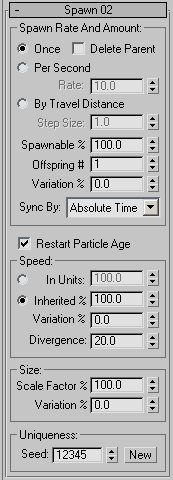
The user interface appears in the parameters panel, on the right side of the Particle View dialog.
In the context of Spawn, a parent is the original particle from which new particles are spawned.
Spawn Rate And Amount group
Use these settings to specify how often particles are to spawn, the measurement system to use, and other values related to how many particles are spawned.
- Once Particles spawn one time only. For each existing particle, one new one is born.
Delete Parent When on, deletes each original particle from which a new one is spawned. Available only with the Once option.
- Per Second Lets you specify a number of particles to spawn every second. For example, if you use the default Rate setting of 10.0, at 30 fps a new particle is born every three frames.
Rate The number of particles to spawn per second. Available only with the Per Second option.
- By Travel Distance Lets you spawn new particles at regular intervals over the path of a moving parent particle.
Step Size Particle Flow spawns a new particle every time the parent moves this distance, in 3ds Max units.
- Spawnable
- The percentage of particles in the current event that will spawn new particles. This is determined once for each particle, when it enters the event. However, the parameter is animatable. Default=100.0.
For values other than 100.0, Spawnable uses a randomized selection process, which is affected by the Uniqueness Seed value. For example, with five parent particles, Offspring #=1, and Spawnable=80.0, you might get any number of spawned particles between two and five. The average per spawning would be four, however.
- Offspring #
- The number of new particles the system creates from each parent particle for each spawning event. Default=1.
- Variation
- The amount by which the Offspring # value can vary randomly. Default=0.0.
To obtain the actual test value for each particle, the system multiplies the Variation value by a random number between -1.0 and 1.0, and then applies the result as a percentage of the Offspring # setting. For example, if Offspring #=20 and Variation=10, then the actual number of offspring for each particle would be between 18 and 22.
- Sync By
- Choose the time frame to use when animating Rate, Step Size, Offspring #, and Variation:
- Absolute Time Any keys set for parameters are applied at the actual frames for which they're set.
- Particle Age Any keys set for parameters are applied at the corresponding frames of each particle's existence.
- Event Duration Any keys set for parameters are applied to each particle starting when it first enters the event.
- Restart Particle Age
- When on, sets the age of each newly spawned particle at 0. When off, each spawned particle inherits its parent's age. Default=on.
Speed group
Lets you specify the speed of spawned particles in absolute terms or relative to the parents' speed, with optional random variation. The direction of a spawned particle is always in relation to that of its parent, but you can set a Divergence so they eventually spread out.
- In Units Choose this to specify the speed of spawned particles in system units per second. Default=100.0.
A positive value inherits the parent's direction; a negative value reverses it.
- Inherited % (The default.) Choose this to specify each spawned particle's speed as a percentage of its parent's speed. Default=100.0
A positive value inherits the parent's direction; a negative value reverses it.
- Variation %
- The amount by which a spawned particle's speed can vary randomly. Default=0.0.
To obtain the actual speed for each spawned particle, the system multiplies the Variation value by a random number between -1.0 and 1.0, and then adds the result to the particle's speed as specified or inherited. For example, if a particle's speed is 100 units/second and Variation=20, then the tested value for each particle would be between 80 and 120 units/second.
- Divergence
- When on, spreads out the stream of spawned particles. Use the numeric setting to define the extent of the divergence in degrees. Range=0 to 180. Default=20.0.
Size group
- Scale Factor %
- The amount of uniform scaling to apply to each spawned particle, as a percentage of its parent's size. Default=100.0.
- Variation%
- The amount by which a spawned particle's scale can vary randomly. Default=0.0.
To obtain the actual scaling for each spawned particle, the system multiplies the Variation value by a random number between -1.0 and 1.0, and then adds the result to the Scale Factor value. For example, if Scale Factor=100 and Variation=20, then each spawned particle would be between 80 and 120 percent of its parent's size.
Uniqueness group
The Uniqueness setting enables randomization of the Spawnable result, when less than 100.0, as well as of the Variation values.
- Seed
- Specifies a randomization value.
- New
- Calculates a new seed using a randomization formula.