At the Panel sub-object level, you can select one panel (cloth section) at a time and change its cloth properties.
A panel, which must be created by the Garment Maker modifier, is a closed spline that is not enclosed by another spline. If a closed spline is enclosed by another spline, it forms a hole in the outer spline.
 Use Panel Properties.
Use Panel Properties. Interface
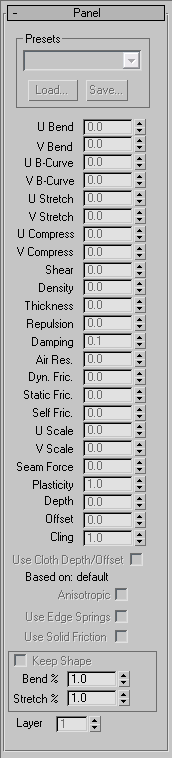
Presets group
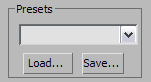
- Presets
-
Sets the selected panel's properties parameters to the preset selected in the drop-down list. Any presets that are built into the system or that have been previously saved and loaded will show up here. Presets have the file name extension .sti.
- Load
-
Load presets from a specified location on your hard drive. Click this button and navigate to the directory with your presets to load them into your Cloth Properties.
- Save
-
Save your Cloth Properties parameters to a file to be loaded at a later time. By default, Cloth preset files are saved to the \cloth folder inside 3ds Max install directory.
[Panel properties]
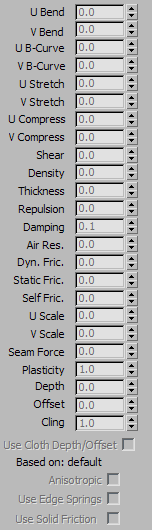
These Properties controls are the same as those found in the Cloth Properties group of the Object Properties dialog for Cloth.
Keep Shape group
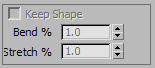
- Keep Shape
-
When on, preserves the shape of the mesh based on the Bend % and Stretch % settings (see following). In a normal operation, when Cloth creates a simulation, it tries to "flatten out" the cloth.
- Bend %
-
Modulates the target bend angles to a value between 0.0 and the angles defined by the target state. A negative value inverts the angles. Range=–100.0 to 100.0. Default=100.0.
- Stretch %
-
Modulates the target stretch angles to a value between 0.0 and the angles defined by the target state. A negative value inverts the angles. Range=–100.0 to 100.0. Default=100.0.
- Layer
-
Sets the layer for the selected panel. See Behavior Settings group.