The Material Static operator lets you give particles material IDs that remain constant throughout the event. It also lets you assign a material to each particle based on its material ID. The operator can assign the same material ID to all particles, or different IDs to successive particles on a cyclical or random basis. The most common usage of this latter capability is with a Multi/Sub-Object material, for applying a different material to each particle.
Interface
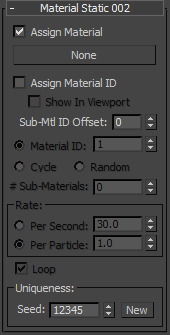
The user interface appears in the parameters panel, on the right side of the Particle View dialog.
- Assign Material
- When on, the operator assigns a material to the particles. Default=on.
- [button]
- Use this button to assign a material to the operator. Click the button and then use the Material/Map Browser to choose the material. Alternatively, drag the material from a Material Editor sample slot or node output socket (Slate Material Editor) to the button. After you assign a material to the operator, its name appears on the button.
- Assign Material ID
- When on, the operator defines a material ID number for each particle. Default=off.
- Show In Viewport
- When on, the material is shown applied to the particles in the viewports.
- Sub-Mtl ID Offset
- When using material inheritance with a Multi/Sub-Object material, the Material Static operator adds this value to the Material ID value to create a sub-material ID. Particle Flow uses this ID to determine which of the material's sub-materials to inherit and thus apply to the particles in its event, based on the sub-material ID in the material.
[assignment method]
The Material Static operator gives you a choice of three different methods for assigning Material IDs to particles:
- Material ID Assigns the same material ID to all particles. Use the numeric field to set the ID value.
- Cycle Assigns each particle a material ID in the range 1 to N, where N=# Sub-Materials, in increasing sequential order. The first ID assigned is 1, then 2, then ..., then N, then 1 again, and so on.
- Random Assigns each particle a random material ID in the range 1 to N, where N=# Sub-Materials.
- # Sub-Materials
-
The highest ID number assigned to particles using the Cycle or Random option.
In general, set this to the same number of sub-materials in the Multi/Sub-Object material. If you set it to a smaller number, the operator will use only that many sub-materials, starting with the first and counting upward.
Note: Particle Flow automatically sets this value to the number of sub-materials in the material, once only, the first time you apply the material to the operator. Any subsequent changes in the material itself, or applying a different material to the operator, will not change or update the setting.
Rate group
These settings let you choose the basis on which the operator changes material ID assignments, and specify the rate of change.
- Per Second Sets the number of times per second that the assigned material ID is incremented. If this value is the same as the rate at which particles enter the event, then one ID is assigned per particle. If it's lower, then multiple particles are given the same ID, or if it's higher, then Particle Flow increments the assigned ID faster than 1 per particle.
For instance, if particles enter the event at intervals of 1/60 of a second, and Per Second=30, then each pair of particles will be assigned the same ID. Or if particles enter the event at intervals of 1/15 of a second, and Per Second=30, then the ID is incremented (or changed randomly) twice per particle.
- Per Particle Sets the number of particles that must appear before material ID assignment changes. For example, If you set Per Particle=3, the material ID changes every three particles.
If you set Per Particle to a number less than 1.0, Particle Flow then moves through the sub-material list more rapidly than one (or more) particle per ID. That is, Particle Flow divides this value into 1.0, and adds the result to the current material ID to obtain the next one. For example, with eight sub-materials, if you set Per Particle=0.33, and use the Cycle option, the following series of IDs will result: 1, 4, 7, 2, 5, 8, 3, 6, 1, ... In general, this option is useful only with the Cycle option.
- Loop
- When on, and the last ID has been assigned, Particle Flow loops back around to the first ID and continues the cycle. When off, Particle Flow assigns the last cycle ID to all subsequent particles. Available only with the Cycle assignment method. Default=on.
For example, say you want the first eight particles that enter the event to use different materials, and all subsequent particles to use a ninth material. To do so, you would create a nine-sub-material Multi/Sub-Object material and assign it to the Material Static operator. Turn on Assign Material ID, choose the Cycle assignment method, and set # Sub-Materials=9. For Rate, use the default settings of Per Particle and 1.0. Lastly, turn off Loop.
Uniqueness group
The Uniqueness setting varies the sequence of assigned IDs with the Random option.
- Seed
- Specifies a randomization value.
- New
- Calculates a new seed using a randomization formula.