Straight beams are created in the 3D model relative to the current user coordinate system (UCS) by entering one starting point and one end point. A beam is created according to the selected section.
The current user coordinate system (UCS) determines the position of the sections' main axes (working line): the beam web runs in the Z direction of the UCS, (i.e. the top of the section is in the Z direction).
To create a simple section, use the Section classes flyout on the Beams panel of the Objects tab.
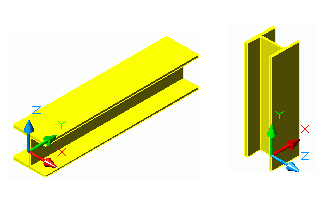
Access the command
On the Objects tab  Beams panel
Beams panel  Sections flyout.
Sections flyout.
Command line: _astm4crbeammfc
- Select a suitable UCS.
- On the Objects tab
 Beams panel, select the desired section from the corresponding flyout.
Beams panel, select the desired section from the corresponding flyout.
- Specify the start point of the beam system axis.
- Specify the end point of the beam system axis.
- The straight beam is created.
The properties dialog box appears.
Create a steel column
Without a UCS in the right plane, a steel column of a default length can be created by entering a point. The point defines the start point of the section's main axes.
Access the command
On the Objects tab  Beams panel
Beams panel  , click
, click
 (Column).
(Column).
Command line: _AstM4CommGridAxes