Using this command you can define the desired gap between two beams. The beams are automatically offset.
The tool is useful for designing trusses.
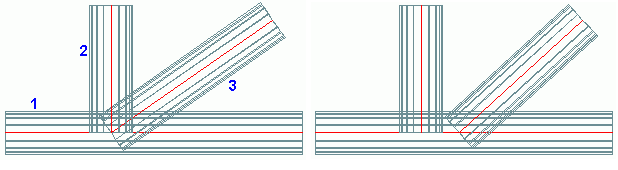
Access the command
From the Features tool palette, select
 (Beam clearance).
(Beam clearance).
Command line: _AstM9CommExecuteExternalCode BeamClearance
Offset a beam with a defined distance
- From the Features tool palette, select
 (Beam clearance)
(Beam clearance)
- Select the main beam and press <Enter>.
- Select the second beam and press <Enter>.
- Select the beam to offset and press <Enter>.
- On the command line, enter the gap value and press <Enter>.
- The beam is moved with the defined distance.