You can export and import search filter configurations from a model or from a BOM on drawing template.
The export file, also called query, is an XML file that contains the configuration made in the Search and Mark objects dialog.
After setting the desired search criteria, you can use the Export button, located in the General tab, to save your query. A Save As window opens, prompting you for the location where you want to save the query.
The import procedure is similar to the export one. An Open window appears, prompting you to select the location of the query.
If an incorrect type of file is selected for import, an error message is displayed: "Failed to import file".
The same import and export procedure also applies to the BOM on drawing template. To open the Search and mark objects dialog, select List sorting and content from the Output tab, BOM on drawing panel.
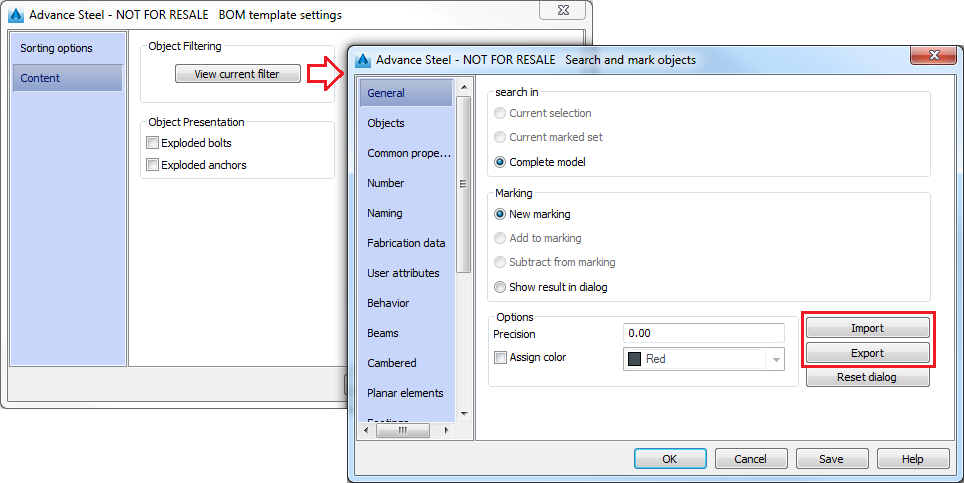
The same query file can be used in both the model and the BOM on drawing templates.