Easily propagate a connection in the current model.
- The same number of input elements.
- Each input element of the same section type.
- The same model role assigned to each input element.
- The same relative geometrical position between the input elements: angle, alignment, intersection zone (beam end or any), side in relation to the support input element.
These conditions are treated together and cannot be edited or ignored individually.
- Select a connection in the model.
- Right-click and select Propagate Joint from the contextual menu.
The original connection and the results of the propagation are joined in a single group of connections. The original connection will be the master connection.
If the result of the propagation is null (no connection is created), then no new group is created.
If a grouped connection is propagated, the results of the propagation will be part of the same group as the original connection. The master of this group will remain the same.
The propagation tool is applicable only for visible elements. Hidden elements are not taken into count when analyzing the applicable cases.
- Custom connections.
- Connections with a user defined point as input element (e.g. stiffener).
- Connections created with other inputs than beams.
The propagation tool does not take into account if the elements are physically connected. It has a tolerance of a value equal to the maximum height of the connected input elements, based on which it considers the elements to be close enough to be part of a case. For each case, the order of the input elements is analyzed using all the combinations between them. The first valid combination found in this analysis is used to create the connection.
- In cases when for the same set of input elements there is more than one valid selection order, it is advisable to differentiate the elements using the model role (e.g. assign a different model role for the desired main element).
- If all or part of the intended input elements are already used by other connections, then the propagation tool will not take them into account. To avoid this, it is recommended to propagate the connection in a specific order, such as the one illustrated bellow:
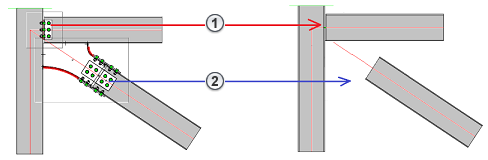
- Use visibility filters.