Create and configure a panelized monowills hand-railing.
- In the Extended Modeling tab
 Structural Elements tab, click
Structural Elements tab, click
 (Monowills Panelized) from the drop-down.
(Monowills Panelized) from the drop-down.

- Select one or several beams and press Enter.
Tip: Select multiple beams one by one. Generally, it is easier to select the beams up the structure, rather than going downwards.
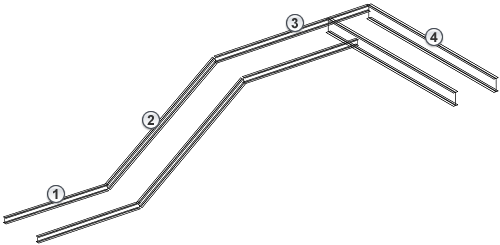
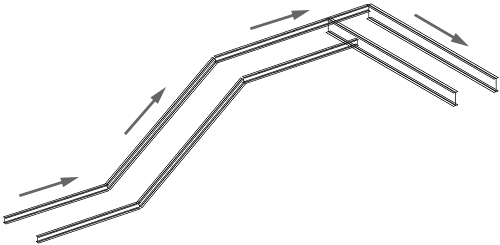
- Select a start and an end point to define the length of the handrail.
Tip: When you select multiple beams, the start point of the hand-railing should be on the first beam and the end point on the last beam. Note that each change in direction represents a new segment. Segments can cover multiple consecutive beams.
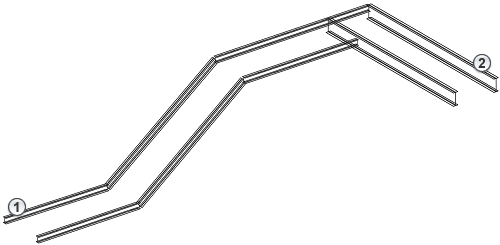
- The properties dialog appears, where you can configure the monowills panelized hand-railing.