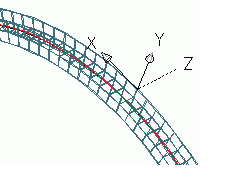This tool places an object coordinate system at any point of a curved beam (Z-axis follows the radial line).
The additional point does not need to lie on the beam. Thus, a UCS can be set on a curved beam at the exact location of an approaching beam for constructing a connection at this location.
To access the command
UCS tool palette:
 (UCS at curved beam).
(UCS at curved beam).
Command line: _eAstM5CommEcsAtPickPoint
To define a UCS at a curved beam
- UCS tool palette: Click
 (UCS at curved beam).
(UCS at curved beam).
- Select the desired point on the curved beam.
- Select an additional insertion point for the position of the coordinate system or press <Enter>.
- The coordinate system is defined.