In order to change the detail drawing header you must complete the following steps:
- Open the desired prototype. This is stored in ...\ProgramData\Autodesk\Advance Steel 2023\[INSTALLATION LANGUAGE EXTENSION]\Shared\Support\Prototypes
- On the command line, type BEDIT and press Enter.
A dialog box appears.
- Select HYPERSTEELPAGEHEADER.
- Click OK.
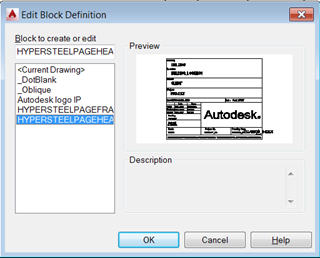
- Make the desired modifications.
- Save and exit the editing mode.
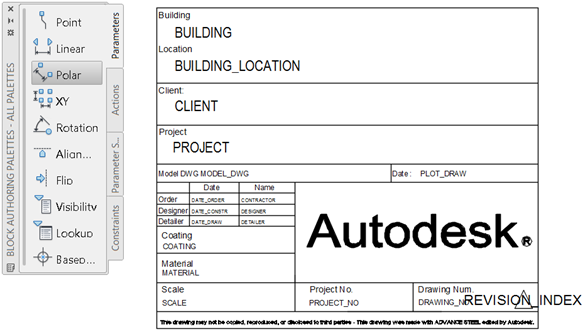
- On the command line, type ATTSYNC and press Enter.
- Choose "select" and pick the block that you modified, and then press "enter" when asked for "HYPERSTEELPAGEHEADER".
The header is updated with the modifications.
These modifications do not apply to the existing drawings; the existing drawings must be recreated with the edited prototype.