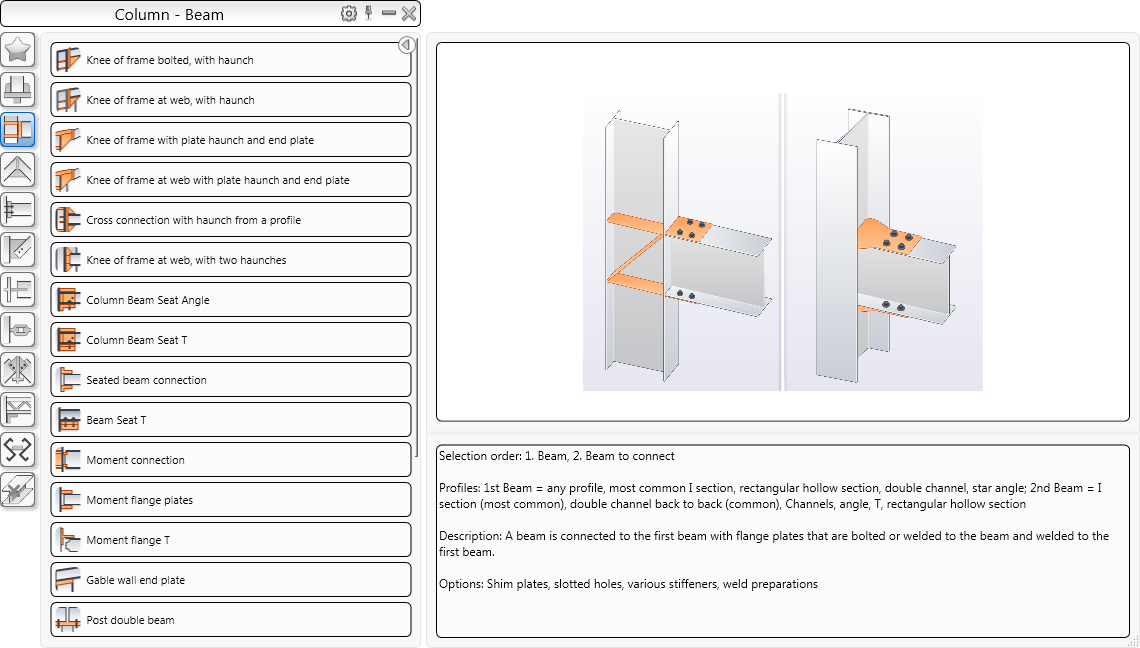Create intelligent connections that consist of basic elements and dependent elements controlled by construction rules.
All individual connection elements, including their properties, are held together and represented as a gray box connection object.
A structural element creates several Advance Steel objects at a time. You can create entire structures by simply clicking one button.
All parts of a structural element relate to each other and properties such as their height, position, and section are changed in one step.
On the
Home tab  Extended Modeling panel
Extended Modeling panel  click
click
 (Connection Vault). Select from the categories of connections in The Connection Vault. Individual element types display appropriate connections.
(Connection Vault). Select from the categories of connections in The Connection Vault. Individual element types display appropriate connections.
Group frequently used connections in the Favorites category for quicker access.