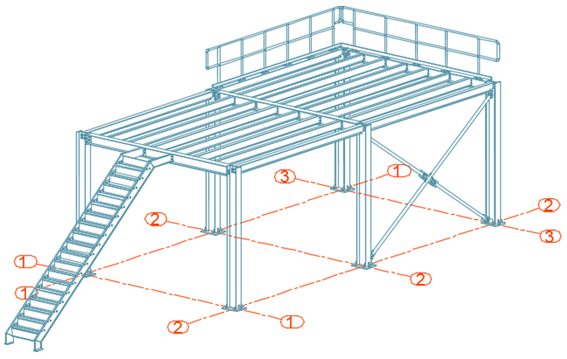Save the model before you start creating drawings.
The viewport of the created view depends on the active user coordinate system (UCS). The view direction is against the Z-direction of the UCS.
- To create an isometric view, click
 (UCS View), on the
UCS tool palette and place the UCS in the plane of the screen.
(UCS View), on the
UCS tool palette and place the UCS in the plane of the screen.
- On the Output tab
 Documents panel, click Drawing Styles. The Drawing Styles palette opens.
Documents panel, click Drawing Styles. The Drawing Styles palette opens.
- Select the desired drawing style and click
Use
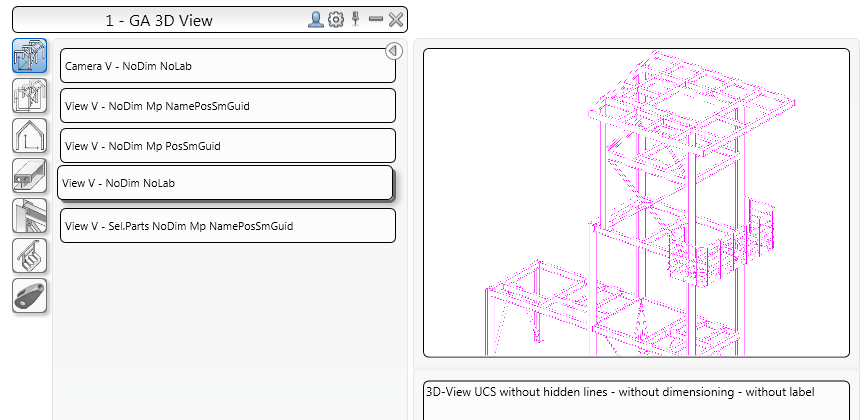
- In the Drawing type dialog change the scale to 1:50.
- Click OK.
- In the Select destination file dialog, set a path for a separate DWG in which the detail is placed.
- Select the prototype template.
- Click OK.
The drawing is created and saved as in a DWG format, in the specified path.