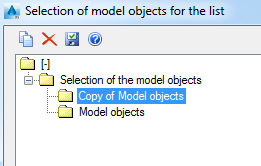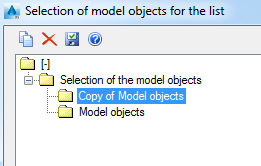- On the ribbon, click
 (Create lists).
(Create lists).
- Home
 Documents
Documents 
 (Create lists)
(Create lists) - Output
 Lists
Lists 
 (Create lists)
(Create lists)
A dialog appears, where you can select and configure the model objects to be saved.
- Home
- Select Model objects and then Beams.
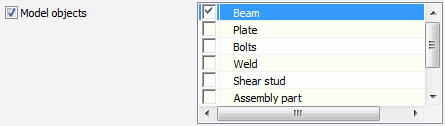
- Click
 (New) to save the selection set.
(New) to save the selection set.
- Select a model object from the list.
- Enter a name and click Next.
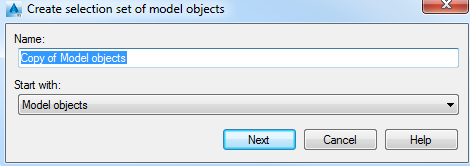
- Click Apply to save the configuration.
- Click Next to continue.
- In the
Select destination file dialog, click OK to save the file.
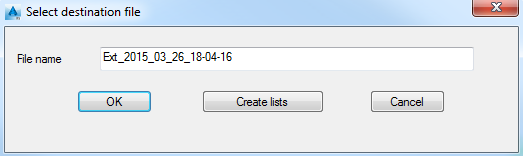
- Click Create list to save the file and launch the List Template Wizard to create and print the lists.
The name displays in the left field.