To quickly create a Bill Of Material list, you need to access the preferred BOM templates, using the Quick Documents - Bill of Material template.
- You can open the Quick Documents BOM template palette:
- Home tab
 Documents panel
Documents panel 
 (BOM Templates).
(BOM Templates).
- Output tab
 Documents panel
Documents panel 
 (BOM Templates).
(BOM Templates).
- Home tab
- To create a list, click on any of the available templates.
Note: You can also preselect objects in the model, and the BoM template list will be created only for the objects in the selection.
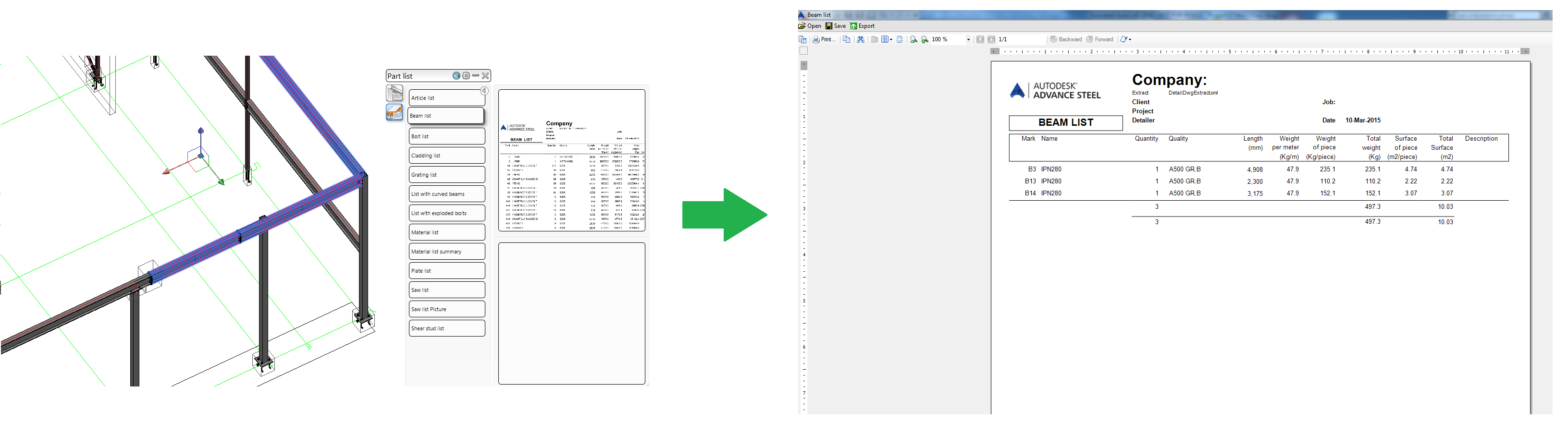
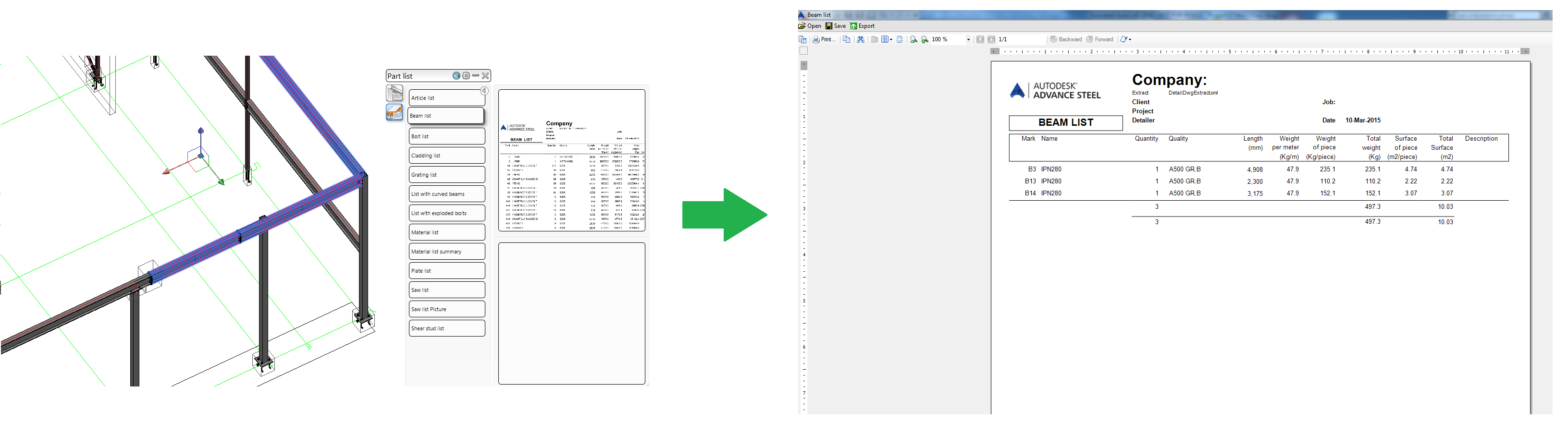
Once the list is created, it will be opened in the BOM Viewer and you can save and register it to the model.
To add or remove BOM templates from the User category of BOM templates - Quick Documents palette, you need to set the status of the checkbox associated to the BOM template list in the BOM Editor.
Note: Change palette content category - Advance / User / Country: You can switch between categories by clicking the first icon on the palette title bar - the content of the palette will change depending on the chosen category:



The icons differ for each category:

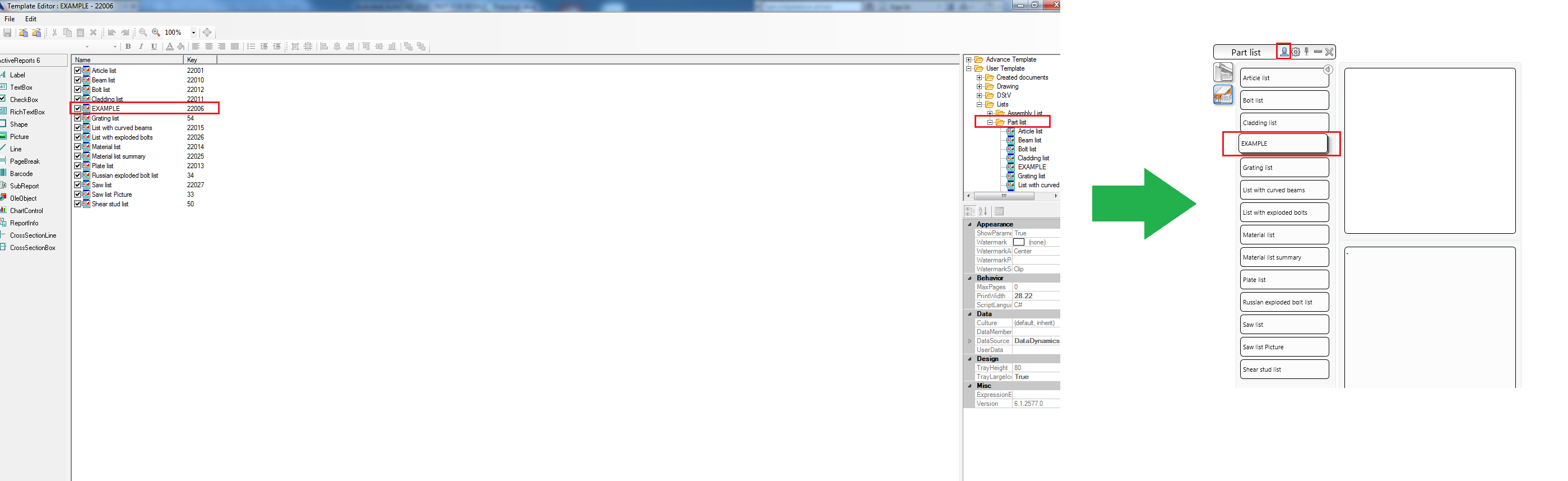
You can access the
 (BOM Editor) from the Output tab
(BOM Editor) from the Output tab  Document Manager panel.
Document Manager panel.