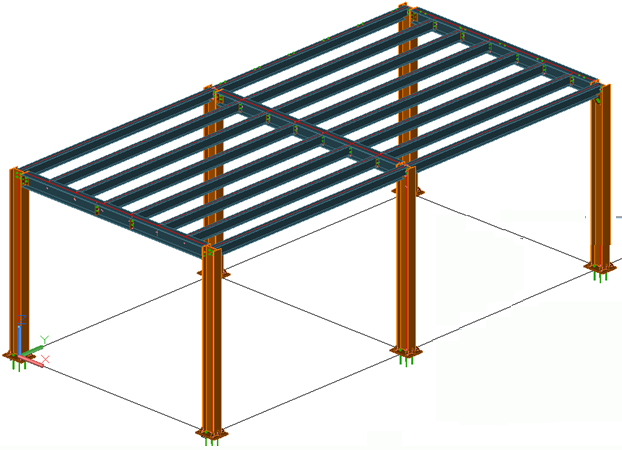In this example, you will create floor beams between two support beams.
- On the Home tab
 Extended Modeling panel, click
Extended Modeling panel, click
 (Purlins).
(Purlins).
- Select two support beams.
- Select No when asked to enter a reference point and additional reference beam.
- The Purlins dialog box appears.
- Modify the purlin macro with the right section size and alignment. To position the beam system as floor beams, select Inside top from the Alignment to support drop-down.