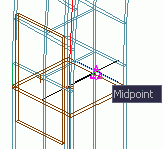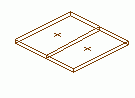- On the ribbon:
- Home tab
 Objects panel, click
Objects panel, click

- Objects tab
 Plates panel, click
Plates panel, click

- Home tab
- Select the midpoint of the plate edge.
-
Select the midpoint of the opposite edge.
The plate is split.
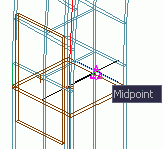
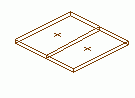
 Objects panel, click
Objects panel, click

 Plates panel, click
Plates panel, click

Select the midpoint of the opposite edge.
The plate is split.