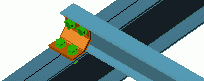- On the ribbon, click
 (Connection Vault).
(Connection Vault).
- Home
 Extended Modeling
Extended Modeling
 (Connection Vault)
(Connection Vault) - Extended Modeling
 Joints
Joints 
 (Connection Vault)
(Connection Vault)
- Home
- From the
Purlins & Cold rolled category, select
 .
.
- Select the support beam and right-click.
- Select the outside purlin and right-click.
The purlin connection is created and you can modify its properties in the dialog box.