In this example, you will create a shear plate connection between the support beams and the floor beams.
- On the ribbon, click
 (Connection Vault).
(Connection Vault).
- Home
 Extended Modeling
Extended Modeling
 (Connection Vault)
(Connection Vault) - Extended Modeling
 Joints
Joints 
 (Connection Vault)
(Connection Vault)
- Home
- From the Platform Beams category, select
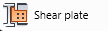 .
.
- Select the support beam and right-click.
- Select one of the floor beams and right-click to create the connection.
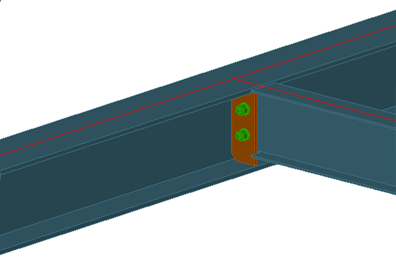
The plate is created and the Shear Plate properties dialog appears. Modify the plate properties to suit specific requirements.