About using the ViewCube tool and NavBar
Autodesk® ViewCube® navigation tool and NavBar provide the same viewing functionality found in the View Panel.
About the ViewCube
The ViewCube tool is a persistent, clickable and draggable interface that you use to switch between standard and isometric views of your model. By default, it displays in the top right corner of the perspective window in an inactive state. While the ViewCube tool is inactive, it provides visual feedback about the current viewpoint as view changes occur. When you position the cursor over the ViewCube tool, the tool becomes active; you can switch to one of the available preset views, roll the current view, or change to the Home view of the model.

About the NavBar
The NavBar is a tool panel associated with Autodesk® ViewCube®. It provides supplemental navigation functions that correspond with functionality on the View Panel.
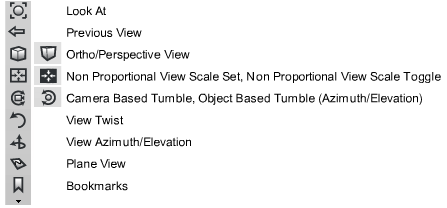
Relate Concepts
Related Tasks
- Use the ViewCube tool and NavBar
- Work with variants - NavBar
- Work with variants - View Panel
- Use the View Panel