Work with camera objects
How to create, show, hide, select, and name camera objects.
Create a camera
Choose View > New Camera
 .
.In the Perspective window, choose the new camera from the list of cameras.
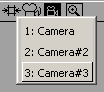
Show/hide camera objects in the scene
Choose WindowDisplay > Toggles > Cameras  .
.
Pick a camera
To pick the camera associated with a perspective window, click the camera icon in the window title bar.

To pick a camera object, make cameras visible with WindowDisplay > Toggles > Cameras
 and then use Pick > Nothing
and then use Pick > Nothing  .
.
Name a camera
Pick the camera and change its object name in the Information window.
Choose which camera to use in a perspective window
In the perspective window title bar, press the camera menu icon and choose a camera from the pop-up menu.
![]()